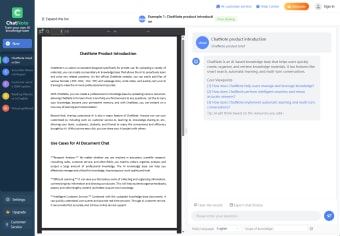A powerful AI chat tool for working with PDFs
ChatPDF - Chat with any PDF—or simply "ChatPDF"—is an AI-powered document manager by kakasoft that enables users to read and edit documents with ease. With advanced PDF compatibility, this productivity application has a wide variety of tools that help in research and information-checking on PDFs so it's great for any type of field or industry.
ChatPDF is also an all-in-one solution for small businesses and large enterprises looking to streamline their document workflow, as it offers real-time collaboration—making it easier for teams to work more efficiently together across multiple devices. It offers a free trial but the number of PDFs you can upload is limited per day.
What is ChatPDF used for?
Working with PDFs can be a daunting task, especially when it comes to large volumes of text. PDF readers are readily available but sometimes, you're just looking for a specific piece of information and you can't recall the exact words that will help find it. Using PDF editors can be even trickier, too. Plus, you'll sometimes need PDFs when working with a team—and you have to make sure that everyone has the latest version of the file. Fortunately, ChatPDF eliminates most of these issues.
At its core, this tool utilizes artificial intelligence to improve the efficiency and convenience of working with PDF files. It functions with a Chatbot but has the capabilities of both a PDF reader and a PDF editor. Thus, there are common functions such as annotation, text extraction via optical character recognition (OCR), a search bar, and even a format conversion tool. The annotation and mark-up tools, in particular, let you highlight key points, add comments, and make adjustments to the text by simply entering commands via the chat interface.
Aside from that, this application features intelligent document summarization so you don’t have to read through the whole document. Its text search function can do lightning-fast searches, too. Plus, it lets you convert a PDF file to either a Word document, an image, or even an HTML file. Take note, however, that there's a bit of a learning curve to its more advanced features, even though you're on a chat interface. If you're not used to working with PDF programs, it can be overwhelming to use, as well.
Hassle-free productivity
For those who prefer working on the go, ChatPDF is also cross-device compatible so users can access their documents anywhere. It integrates with popular cloud services for easy file sharing. Users can easily track changes made by other team members in the documents they are working on if they're invited. Teams can also keep things organized via chat since conversations serve as a record of activities, annotations, and debates and there's no need to switch back and forth between applications.
This AI tool offers an array of customer support options including live chat, email support, and a comprehensive online knowledge base. With so many helpful resources available, you can easily find the answers to any questions you have when using it. Plus, it has industry-standard encryption protocols to ensure that your user data and files remain private. To start using it, simply go to the developer’s website, use the Chatbot, and upload a PDF.
Worth a try
All in all, ChatPDF is definitely a must-try if you’re often working with PDF files or need specific information from them but find it hard to search within the text. While it’s not easy to use at the start, its interface is still quite user-friendly and the functionalities are simple enough to understand with continued usage. If you want something that also allows for collaboration, this is a good AI tool to use.